I was recently working on a requirement to implement Microsoft Flow on a list that had a multi-value lookup field in it. The requirement was to fire a Flow when an item is created in the list and run a loop for each of the value selected in the multi-value lookup field.
At the time of writing this article, multi-value look-up fields are not supported in Microsoft Flow. This means that I could not straight away use the values from this multi-value look-up field and apply a loop.
If you would like to jump to how we can retrive the multi-value lookup column in Flow, here is the second part of the post
Work with Multi-value lookup fields in Microsoft flow and SharePoint - Part 2
The setup :
For this post, I am using a very simple setup, a "LookupRefList" with some 'Colours' in it and another list "LookupUsedList" which has two fields which lookup data from "LookupRefList"
1) Colour : Single value lookup (just to show the difference in Flow values)
2) Colours : Multi-value lookup
Flow with a single-value lookup field :
We can retrieve values from a single value lookup straight away
Flow setup :
Result :
Multi Value Lookup field :
When we to fetch the multi-value column in Microsoft flow, the flow runs successfully, however, when you try to see the execution log, you see an error
Click to see the log
We cannot straight away use the multi-value look-up in a apply to each loop.
In the next part of the post, we retrieve multi-value lookup field values.
Work with Multi-value lookup fields in Microsoft flow and SharePoint - Part 2
At the time of writing this article, multi-value look-up fields are not supported in Microsoft Flow. This means that I could not straight away use the values from this multi-value look-up field and apply a loop.
If you would like to jump to how we can retrive the multi-value lookup column in Flow, here is the second part of the post
Work with Multi-value lookup fields in Microsoft flow and SharePoint - Part 2
The setup :
For this post, I am using a very simple setup, a "LookupRefList" with some 'Colours' in it and another list "LookupUsedList" which has two fields which lookup data from "LookupRefList"
1) Colour : Single value lookup (just to show the difference in Flow values)
2) Colours : Multi-value lookup
Flow with a single-value lookup field :
We can retrieve values from a single value lookup straight away
Flow setup :
Result :
Multi Value Lookup field :
When we to fetch the multi-value column in Microsoft flow, the flow runs successfully, however, when you try to see the execution log, you see an error
Click to see the log
We cannot straight away use the multi-value look-up in a apply to each loop.
In the next part of the post, we retrieve multi-value lookup field values.
Work with Multi-value lookup fields in Microsoft flow and SharePoint - Part 2
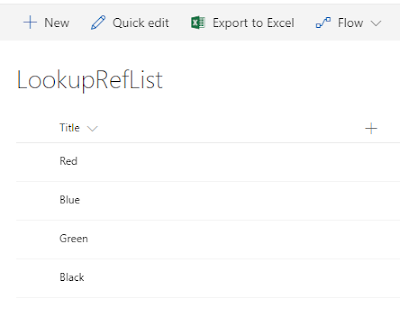
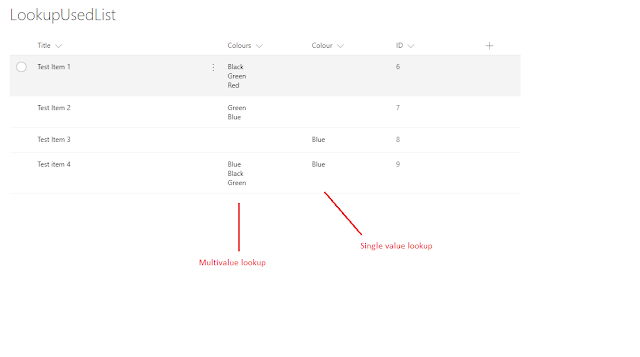






No comments:
Post a Comment