Office 365 Groups ecosystem Part 1 - The Basics
Office 365 Groups ecosystem Part 2 - Office 365 Group Team site and permissions
Office 365 Groups ecosystem Part 3 - Create groups from several UI options
External users can be added as "Guests" to the Office 365 Group. Here are the details of what guests can and can't do in the group. Only users outside the organizations can be added as "Guests", users that are a part of organizations can be invited and added as regular members.
The external user receives an email and is registered in Office 365 if the user wishes to collaborate in the group.
Email settings for Office 365 Groups :
Office 365 Group email settings can be administered from the Exchange admin. Navigate to the Office 365 Admin center -> Exchange Admin and Groups
This will show you the groups in Exchange, Your Office 365 groups will also be displayed here. Double click on the group or select and click the Edit icon to change the settings of the group in detail
Can external users send emails to Office 365 groups ?
By default, the users outside your organization cannot send email to the Group mailbox. You can edit this setting from the general tab as shown.
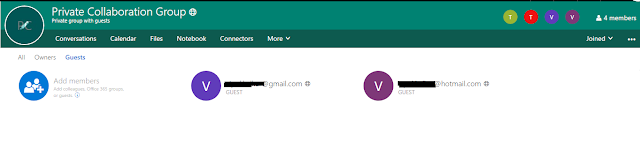
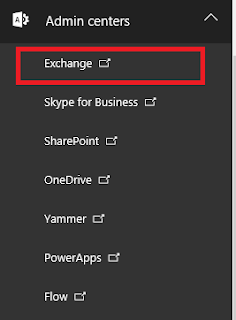

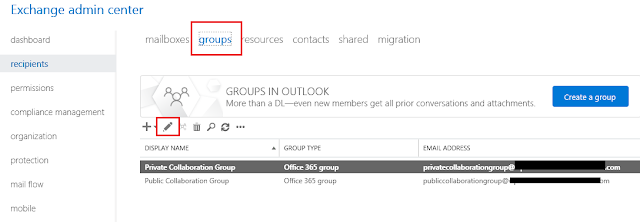


No comments:
Post a Comment